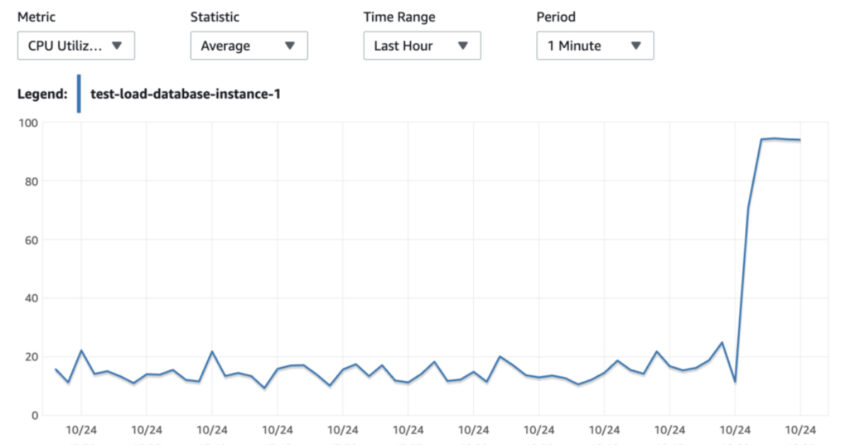Sometimes you need to do a load test on MySQL Database to test Auto-Scaling for example. I found a very useful tool called Sysbench that I will present in this article.
Install Sysbench
Open your terminal and run :
curl -s https://packagecloud.io/install/repositories/akopytov/sysbench/script.deb.sh | sudo bash
sudo apt -y install sysbenchPrepare for Load Testing
Create a “test” database and run sysbench prepare command :
mysql -h YOUR_MYSQL_HOST -u YOUR_MYSQL_USER -pYOUR_MYSQL_PASSWORD -e 'CREATE DATABASE test;'
sudo sysbench /usr/share/sysbench/oltp_read_only.lua --db-driver=mysql --mysql-db=test --mysql-user=YOUR_MYSQL_USER --mysql-password=YOUR_MYSQL_PASSWORD --mysql-host=YOUR_MYSQL_HOST --threads=80 prepare
Run MySQL Load Testing
Let’s load test a fresh created database with only 1 instance (Aurora Auto-Scaling is configured on the test-load-database cluster) :

Here is the CPU of the instance :
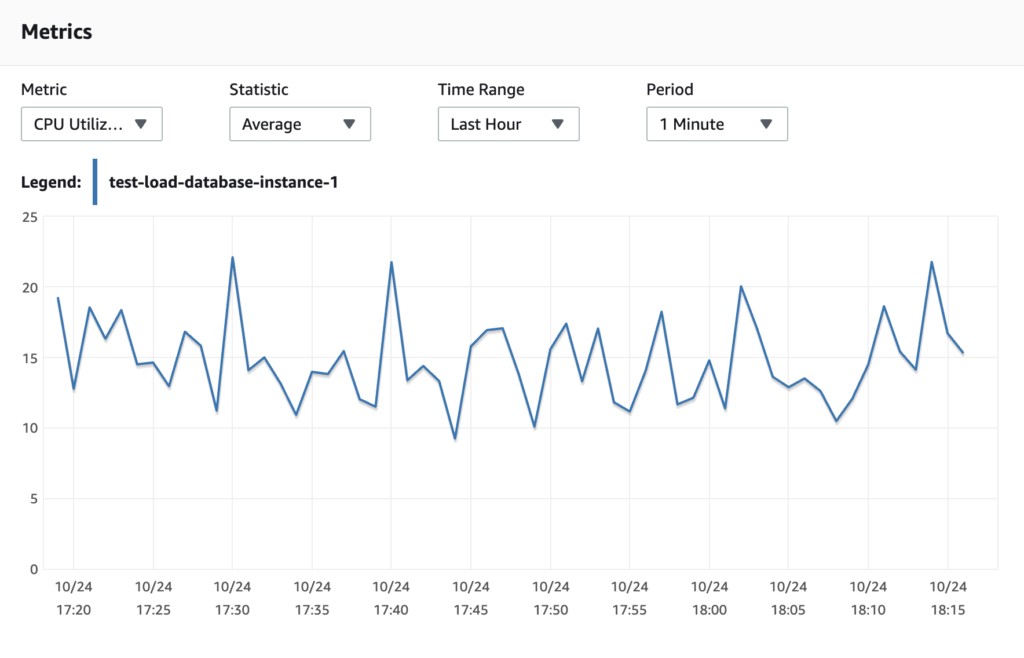
Create a bash script load_test_mysql.sh and paste inside :
#!/bin/bash
for ((n=0;n<100;n++))
do
echo $(date)
sysbench /usr/share/sysbench/oltp_read_only.lua --db-driver=mysql --mysql-db=test --mysql-user=YOUR_MYSQL_USER --mysql-password=YOUR_MYSQL_PASSWORD --mysql-host=YOUR_MYSQL_HOST --threads=80 run
echo $n
doneAnd run the test :
chmod +x load_test_mysql.sh
./load_test_mysql.shHere come the magic :

And you can see your CPU increase :

Finally I see that my autoscaling works well as I have two new instances :

Thanks to https://github.com/akopytov/sysbench 😁